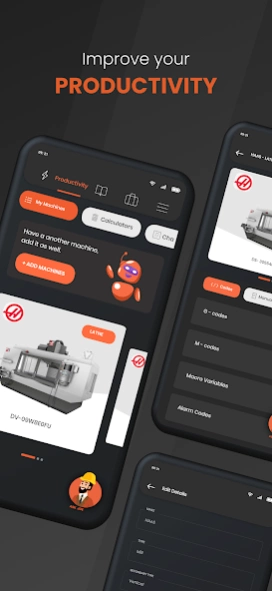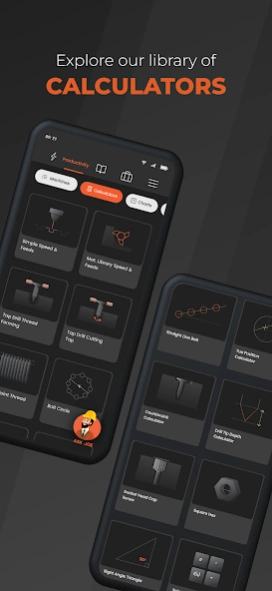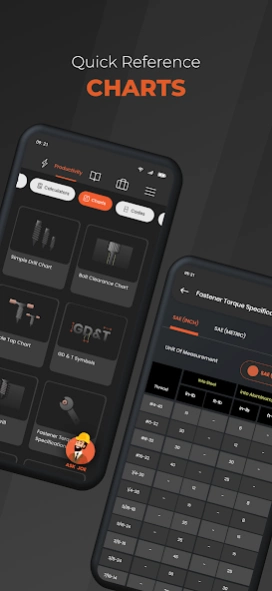The Phillips Machinist 5.1.11
Free Version
Publisher Description
The Phillips Machinist - Community of CNC machinists enabling the future of manufacturing.
The Phillips Machinist is your personalized digital manufacturing assistant, with quick access to essential machine codes and calculators, direct contact with Phillips engineers, and practical resources designed to make your life easier.
Spark your ingenuity with the Phillips Machinist, the only App you’ll need to succeed! The completely redesigned Phillips Machinist delivers a next-level experience offering these key benefits:
EASY ACCESS TO CODES AND MANUALS
A few clicks and you can access Haas G & M reference codes, Error and Alarm Codes, Macro Variables, and functions – and find information on how to apply them to your machines. Right away. Right on the shop floor. Explore our additional libraries with items from Okamoto, Hermle, Kent, Universal Robots and Markforged.
CALCULATOR LIBRARY
Enhanced everyday Calculators for the CNC Machinist in both Inch and Metric wherever applicable. Now featuring an information page that not only explains how to use the calculator but also the core concepts behind it! Some inputs have been configured to show suggested ranges for the optimal performance of a CNC program to keep you on the cutting edge.
The Result section provides accurate outputs along with supportive images for better understanding of the concept and the results are further fortified with an abundance of videos and articles related to that particular calculator. For example: In the Material Library and Speeds & Feeds Calculator, we have added Haas “Tip of the Day” videos, specifically talking about how the spindle speed and feed-rates affect the surface finish of a machined part.
All of this is provided at your fingertips. You’ll have access to these calculators that help make your job easier on the shop floor. From Single Point Thread Turning to Speeds & Feeds we’ve got you covered. With 15 calculators and counting!:
• Single Point Thread Turning
• Mat. Library-Speed & Feeds
• Simple Speed & Feeds
• Square Hex
• Tap Drill - Cutting Tap
• Tap Drill - Thread Forming
• True Position
• Bolt Circle
• Countersink
• Right Angle Triangle
• Drill Tip Depth
• Socket Head Cap Screw
• Helicoil Tap Drill
• Simple Bolt Clearance Chart
• Simple Drill Chart
A PERSONALIZED EXPERIENCE
Your machines and your interests are at the forefront. Keep tabs on your machines, and requests right on your homepage. Look at custom curated videos and manuals to take your knowledge to the next level. See what is trending by checking out our featured trending topics. Favorite your most used manuals to keep everything just the way you want it!
ASK THE EXPERTS
Running into problems on the shop floor? Ask “live” questions to some of the country’s premier applications engineers. The “Ask Joe” section gives you a direct link to the Phillips applications team. Our vast FAQ library has a wealth of knowledge from general machining, 5-axis, and more!
Any questions/or concerns, please reach out to us. We would love to hear from you through the app, or at tpm@phillipscorp.com
About The Phillips Machinist
The Phillips Machinist is a free app for Android published in the PIMS & Calendars list of apps, part of Business.
The company that develops The Phillips Machinist is Phillips Corp. The latest version released by its developer is 5.1.11.
To install The Phillips Machinist on your Android device, just click the green Continue To App button above to start the installation process. The app is listed on our website since 2024-04-12 and was downloaded 1 times. We have already checked if the download link is safe, however for your own protection we recommend that you scan the downloaded app with your antivirus. Your antivirus may detect the The Phillips Machinist as malware as malware if the download link to com.phillipscorp.machinist is broken.
How to install The Phillips Machinist on your Android device:
- Click on the Continue To App button on our website. This will redirect you to Google Play.
- Once the The Phillips Machinist is shown in the Google Play listing of your Android device, you can start its download and installation. Tap on the Install button located below the search bar and to the right of the app icon.
- A pop-up window with the permissions required by The Phillips Machinist will be shown. Click on Accept to continue the process.
- The Phillips Machinist will be downloaded onto your device, displaying a progress. Once the download completes, the installation will start and you'll get a notification after the installation is finished.